Setting up payroll is an exciting time for any business. After all, it means that you have enjoyed sufficient success to bring in an increasing number of staff members, or perhaps make your first hire. But how to set up payroll in the first place?
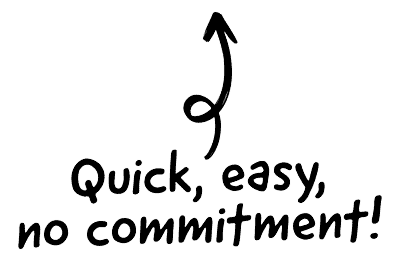
Do not underestimate the amount of work that goes into running an efficient and legally compliant payroll, though.
So what needs to be done in order to set up payroll for the first time? What paperwork is needed to make sure your business is compliant with employment regulations? And how much should it all cost?
 Cutting edge payroll software
Cutting edge payroll software
- Powerful and easy to use
- HMRC & RTI compliant
- Used by payroll pros
 The CRM platform to grow your business
The CRM platform to grow your business
- Great for entrepreneurs
- Powerful data analytics
- Manage sales and data
 Powerful web builder and advanced business tools
Powerful web builder and advanced business tools
- Great for startups
- Powerful web page builder
- E-commerce available
 Supercharged content planning
Supercharged content planning
- Great for marketing
- Better than lists or sheets
- Manage social media
 Create a new website in 10 minutes. Easy.
Create a new website in 10 minutes. Easy.
- Launch your website fast
- Powerful data intuitive
- No coding skills needed
What is payroll? And how does it work?
A company payroll is a list of your employees and the salaries they are contractually entitled to in its simplest terms. In reality, however, payroll is far more than just a glorified spreadsheet.
Running a business is not as simple as handing a salary to an employee on a contractually agreed date. If that were the case, there would be no need for payroll. All employees will be subject to an array of additions and subtractions from their wages, including:
- Deductions of income tax and national insurance (NI) contributions on a Pay as You Earn (PAYE) basis
- Additions of any contractually agreed bonuses or overtime payments
- Adjustments to salary according to personal circumstances, such as amended pay scales for parental leave or long-term sickness
Perhaps most importantly, payroll software will also maintain these financial transactions.
| How long must a business keep payroll records for? |
|---|
| Under UK law, all payroll data must be retained for a minimum of three years. If you cannot present this information upon request from HMRC, your business may be liable for financial penalties. |
What does running a payroll involve?
Payroll processing is not just a mundane administrative duty – it’s very complex. This is why many businesses, including SMEs, prefer to outsource this task. The typical responsibilities of running a payroll include:
- Collating data pertaining to new hires – including proof of their legal right to work in the UK – and adding this to the payroll database (you may want to assign payroll numbers)
- Enrolling employees onto a workplace pension scheme, unless the employee expresses a desire to opt-out in writing
- Calculating gross pay before any tax and NI deductions and other adjustments. Adjustments could include reductions to pay for:
- Student loan repayments
- Company loan schemes (i.e., advances to accommodate travel needs)
- Childcare allowances
- Calculating correct net pay based on these adjustments and deductions
- Releasing net income to the employee on a contractually agreed date and issuing payslips, either electronically or in hard copy, as a record of this payment
- Making accurate reports to HMRC surrounding employee pay and adjustments
- Paying withheld PAYE and NI sums to HMRC on behalf of the employer
As discussed, your payroll will also need to maintain payroll records of all of this. Are you starting to understand why so many businesses hire a full-time payroll manager to manage payroll now, or better yet, hand the responsibility to a professional third party?
PAYE and taxes explained
We’ll be mentioning PAYE and taxes throughout this guide, so here’s a quick summary of how tax and national insurance will impact your payroll.
PAYE, or Pay as You Earn, means that employees are essentially not responsible for their income tax or national insurance contributions. These are removed from gross pay and withheld by the employer, who remits the funds to HMRC.
Income tax varies depending on an employee’s monthly salary. As of the 2020/21 tax year, the first £12,570 that an employee earns is tax-free. This is known as a personal allowance. After this, employees pay income tax at a rate of:
- 20% for a salary between £12,571 and £50,270
- 40% for a salary between £50,271 and £150,000
- 45% for a salary over £150,000
Be aware that any employee earning £125,140 PA or more is not entitled to the aforementioned personal allowance – their tax contributions cover an entire salary
National Insurance contributions are also extracted from an employee’s gross pay every month. The rates for NI contributions 2023/24 are:
- 13.25% on gross monthly income between £1,048 to £4,189
- 3.25% on gross monthly income over £4,189
As an employer, it is your responsibility to keep accurate records of these repayments, ensuring they are deducted from a monthly salary and the contributions submitted to HMRC.
How to set up a new payroll for the first time – step by step
Ready to start setting up a payroll? Then follow these steps to ensure you are legally compliant in your attempts to do so.
How to set up Payroll
- Decide if you will run your payroll in-house or seek external help
You should make this decision in advance to speed up the process of getting your payroll up and running
- Register with HMRC as an employer and receive your PAYE Reference and PAYE Accounts Office Reference
These are numbers that you’ll need to submit payroll information to HMRC. If you don’t have these numbers, you can’t file a monthly report. You’ll invariably be fined for this – HMRC are not famed for their sympathy
- If you are hiring an external business to run your payroll, provide these numbers from HMRC and await further instructions for your payroll company
They will have their preferred ways of working and will do everything possible to minimise disturbing you
- If you are handling your payroll in-house, purchase appropriate software
Free software is also available, but as a rule, you’ll get what you pay for. Carefully review what services are offered by your payroll software
From here, it’s time to add your employees and start running payroll.
How to add an employee onto your payroll
Every time you add a new employee to a payroll – starting with yourself as a company director – you’ll need to inform HMRC. This is achieved by submitting a Full Payment Submission (FPS) every payday – we’ll discuss FPS more anon.
To ensure that this report is legally compliant, though, you’ll need to add specific information to your payroll software. This includes:
- Full name, sex, date of birth, registered address and NI number of the employee
- Employee start date
- Details from P45 of employee’s last job, including leave date, salary and tax repayments, the status of any outstanding student loans, and what tax code the employee is currently registered to
- Salary of the employee
- Any deductions or adjustments that must be made to this salary
Armed with this data, you’ll be able to add an employee to payroll software and all that entails.
When is someone exempt from payroll?
We previously described payroll as a list of all employees in your business. Perhaps we should have been a little more specific – payroll applies to all employees that make tax and NI contributions on a PAYE basis.
This means that, should an employee fall under the following criteria, they do not need to be included on your payroll.
- Interns and volunteers that do not draw a wage for their contributions to your business
- Employees who earn less than £120 per week. Records must still be retained for these workers, though, even if they’re not on your payroll
- Freelance and contract workers that are paid as external suppliers and thus not considered employees of the business (see off-payroll working)
Tread a little carefully if you are employing freelancers and contractors on a long-term basis. Ensure that you are not falling foul of IR35 rules, and try to avoid hiring agency employees for more than twelve consecutive weeks. In the latter instance, the agency worker is entitled to many of the same benefits as an employee.
How to run payroll
When it comes to running payroll, you have two choices. You can hire an internal employee to handle all payroll duties for your business or enlist the services of a third-party professional service like Payroll Index. There are pros and cons to both approaches, as we’ll discuss now.
A note on outsourcing payroll vs running payroll in-house
Budget and expense will likely play a significant role in whether you choose to run a payroll in-house or outsource the responsibility. Expect to pay up to £25,000 PA in salary for a dedicated payroll clerk to join your business. The expense of bringing in external support will vary, depending upon the agency you hire and the level of service required. Payroll Index offers a helpful list of potential suppliers.
Many SMEs choose to bring in external support, at least initially, primarily due to bandwidth. As you’ll now be aware, payroll can be a labour-intensive process. Most business owners and employees lack time to learn and operate payroll in addition to their regular duties, and costly errors may arise when people spread themselves too thin.
| What about hiring a payroll administrator in-house? |
|---|
| A dedicated employee is one way around this, but it could be an unwelcome expense for an SME. In addition to a salary, a payroll administrator will require a desk and computer and a complete benefits package. If a business only has one employee capable of running payroll, they’re also in a vulnerable position. For example, if this employee is taken unexpectedly unwell, will employees be paid and HMRC reports filed on time? Bringing in an external service eradicates these concerns and ensures that your payroll will run without incident – and in the unlikely event of an error occurring, the provider will accept full legal and financial responsibility. |
How to handle benefits, pensions, expenses and other deductions
As discussed previously, some deductions from gross pay – most notably income tax and NI contributions – are non-negotiable. These funds must be deduced from a monthly gross salary, ready to be filed with HMRC.
In addition, it is a government mandate that all employees are auto-enrolled into a workplace pension scheme. To comply with the Pensions Act 2008, employees may see 4% of their gross salary redirected into a pension scheme. Employees can opt-out of this in writing, but the pension contributions must be factored into payroll unless they do so.
Other deductions, such as reduced pay following a prolonged sickness, must also be noted and actioned on the payroll.
What and when to report to HMRC
Making timely, accurate reports to HMRC is critical to running an efficient payroll. When the day comes to release monthly salaries to your employees, or ideally the day before, you’ll need to submit an FPS report to HMRC. Payroll software will do this for you if you take a DIY approach to your payroll.
The FPS report must be submitted every month, on or immediately before releasing salary payments. Late filing will be met with a default fine of somewhere between £100 and £400. Even worse, you risk arousing suspicion around your accounting practices and being subjected to an HMRC audit.
Annual responsibilities and tasks for payroll
We have mostly covered the monthly responsibilities of payroll in this guide. There is also a range of considerations that apply each year, especially on and around the 6th of April – the start of a new tax year. These include:
- Updating tax codes for employees on the 6th of April each year, ensuring these are accurate for the new tax year
- Annual updating of payroll software on the 6th of April to confirm it is making proper adjustments for tax and NI
- Providing P60 forms (a summary of taxes paid in the previous year) to all employees by the 31st of May
- Reporting all expenses and benefits that pertain to employees not later than the 6th of July
Remember, Payroll Index is always willing to assist if this sounds like a lot to remember. Feel free to get in touch for a chat and to confirm how we can help keep your business payroll HMRC compliant.
FAQ
Setting up payroll could be done in-house by hiring a payroll clerk or outsourcing to a reputable agency that specialises in such work. The latter approach is prevalent among SMEs, as payroll can be a laborious task with everyday human errors potentially leading to heavy financial penalties.
If you’re a small business with less than nine employees, you’ll find everything you need to set up payroll on the HMRC website. You can apply for PAYE Reference and PAYE Accounts Office Reference numbers online and even download free payroll software.
You can use Excel for payroll data, but it’s inadvisable for something so important. If your spreadsheet grows corrupted, your hard drive gives way, or your servers are hacked, your business could find itself in trouble. Seriously consider the use of professional, licensed payroll software instead.
Expect to wait up to five days for a PAYE reference number from HMRC, which is required to start payroll. You can apply for this early, but no more than two months in advance.
Whether you’re setting up payroll for one employee or a hundred, you’ll need to follow the same protocols. You’ll need a PAYE Reference and PAYE Accounts Office Reference from HMRC and appropriate payroll software. However, you can get the latter free from HMRC if you employ less than nine people.
If you’re setting up an employee payroll, you must obtain two numbers from HMRC – a PAYE Reference and a PAYE Accounts Office Reference. Once you have these, you can create a payroll yourself using software or hire an external payroll specialist to do this for you.
You will likely need to pay a full- or part-time payroll clerk if you handle payroll in-house. The average salary for this position in the UK is up to £25,000. If you bring in external support, the price will depend upon the level of service you require and your number of employees. Most payroll companies will charge less per head for a larger number of employees.

